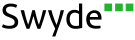Difference between revisions of "Swyde:Help"
Created page with "__NOTOC__ __NOEDITSECTION__ == Creating == To create a page on Swyde about a science topic, simply search for the non-existent page and follow the create link that appears in..." |
(No difference)
|
Revision as of 14:35, 11 November 2016
Creating
To create a page on Swyde about a science topic, simply search for the non-existent page and follow the create link that appears in the search result. Or head over to the home page and use the create new page form to start creating a page. Once you are in the creation page, use the following format as reference and start creating your content.
| Syntax | Result |
|---|---|
== Explanation == |
ExplanationA clear, concise explanation of the topic. If applicable, images can be uploaded here. Frequently Asked QuestionsThe most common questionAn in-depth answer, explaining the notions. With appropriate citations, examples, and helpful illustrations. Next common questionAnother awesome in-depth answer following a neat flow. If templates are necessary, use them. |
Editing
To start editing a content, click on the edit button that appears next to the section heading. If you don't see one, click on the Edit this page button at the bottom of the page. Clicking this will take you to the editor page where you can improve the content. If a conflict arises, resolve it in the talk page of the topic in a humane manner.
Discussing
Discussing a topic is as easy as creating one. Every page on Swyde has an associated Talk page. MediaWiki engine provides this namespace for combining the topic and its discussions together. Click on the Discuss this page button at the bottom of a page to get to the associated talk page. To discuss a new topic simply append the talk page with a level 2 heading and a description, followed by your signature using four tildes(~~~~). To reply to anyone, indent your response with a : sign (: indents once. :: indents twice and so on). Here is how a discussion would look like in a wikitext and when it renders as you click Save page.