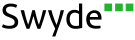Difference between revisions of "Template:Equation box"
| (One intermediate revision by the same user not shown) | |||
| Line 1: | Line 1: | ||
| − | <noinclude>__NOTOC__ | + | <noinclude>__NOTOC__ __NOEDITSECTION__ |
== Template Preview ==</noinclude> | == Template Preview ==</noinclude> | ||
{| class="wikitable" align="center" | {| class="wikitable" align="center" | ||
| − | | style="border: 1px solid #e5e5e5; background: #f9f9f9; padding: 8px;" | {{{equation|<math> | + | | style="border: 1px solid #e5e5e5; background: #f9f9f9; padding: 8px;" | {{{equation|<math>\text{equation placeholder}</math>}}} |
|}<noinclude> | |}<noinclude> | ||
== Explanation == | == Explanation == | ||
| Line 15: | Line 15: | ||
When you save the page, the resulting equation will be rendered as below. | When you save the page, the resulting equation will be rendered as below. | ||
{{Equation box|equation=<math>e=mc^2</math>}} | {{Equation box|equation=<math>e=mc^2</math>}} | ||
| + | [[Category: Content templates]] | ||
</noinclude> | </noinclude> | ||
Latest revision as of 12:13, 4 November 2016
Template Preview
| equation placeholder |
Explanation
This template is used when you need to display an equation inside a box. This template is used to distinguish equations that are significant from the others. The most common case to use this template is for the equation that is the result of a derivation.
Frequently Asked Questions
How to use this template?
When you are required to display an equation, say e=mc2 inside a box, simply type it as follows.
{{Equation box|equation=<math>e=mc^2</math>}}
When you save the page, the resulting equation will be rendered as below.
| e=mc2 |