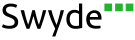Difference between revisions of "Template:User information"
| Line 2: | Line 2: | ||
== Template Preview ==</noinclude> | == Template Preview ==</noinclude> | ||
<div style = "padding: 0 30px 40px; margin-top: 30px; border: 1px solid #ddd; min-height: 265px;"> | <div style = "padding: 0 30px 40px; margin-top: 30px; border: 1px solid #ddd; min-height: 265px;"> | ||
| − | <div style="padding-top: 2em;">[[File:{{{user image name|Blue_Marble}}}.jpg|frameless|250px|thumb|right|{{{image description|{{{full name}}}}}}|link=]]</div> | + | <div style="padding-top: 2em;">[[File:{{{user image name|Blue_Marble}}}.jpg|frameless|250px|thumb|right|{{{image description|Somewhere in here...{{{full name}}}}}}|link=]]</div> |
<div style="font-size: 2.6em; line-height: 1.2; font-family:'Helvetica Neue', Helvetica, 'Lucida Grande', Tahoma, Verdana, sans-serif;">{{{full name}}}</div> | <div style="font-size: 2.6em; line-height: 1.2; font-family:'Helvetica Neue', Helvetica, 'Lucida Grande', Tahoma, Verdana, sans-serif;">{{{full name}}}</div> | ||
<div style="font-size: 1.8em; line-height: 1.2; padding-top: .5em; font-family:'Helvetica Neue', Helvetica, 'Lucida Grande', Tahoma, Verdana, sans-serif;">{{{professional headline}}}</div> | <div style="font-size: 1.8em; line-height: 1.2; padding-top: .5em; font-family:'Helvetica Neue', Helvetica, 'Lucida Grande', Tahoma, Verdana, sans-serif;">{{{professional headline}}}</div> | ||
Revision as of 12:20, 5 November 2016
Template Preview

Explanation
This template is used in user pages to help users to publicly identify themselves on Swyde. Users are encouraged to use this template as it distinguishes the user page content from the primary encyclopedic format.
Frequently Asked Questions
How to use this template?
When you are creating your user page, use the following template and fill in appropriate details. To upload your user picture, click here.
{{user information
| full name =
| professional headline =
| about =
| user image name =
| image description =
| extra content heading =
| content =
| contact heading =
| contact details =
}}
How do I add my credentials?
You can add your credentials as your professional headline in the template. If you would like to verify your credentials for credibility, please contact the administrators. They should have some shiny little badges!